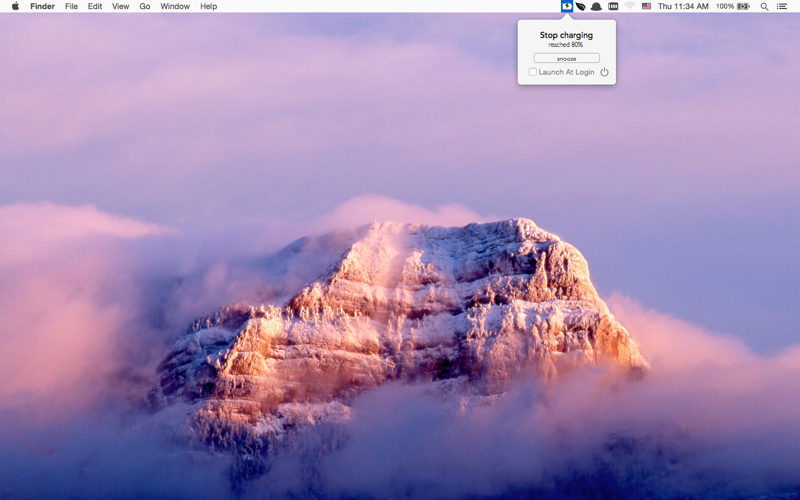
Battery Angel help you protect your laptop battery using the 40/80 Rule. Keep your MacBook in tip top shape.
40/80 Rule:
Cadex Electronics CEO Isidor Buchmann told WIRED that ideally everyone would charge their batteries to 80 percent then let them drain to about 40 percent. This will prolong the life of your battery — in some cases by as much as four times. The reason is that each cell in a lithium-polymer battery is charged to a voltage level. The higher the charge percentage, the higher the voltage level. The more voltage a cell has to store, the more stress it’s put under. That stress leads to fewer discharge cycles. For example, Battery University states that a battery charged to 100 percent will have only 300-500 discharge cycles, while a battery charged to 70 percent will get 1,200-2,000 discharge cycles.
Buchmann would know. His company Cadex sponsers Battery University. The site is the go-to destination for anyone interested in battery technology. And it’s not just constant power that shortens your battery’s life. While batteries degrade naturally, heat also accelerates the degradation. Extreme heat can cause the cells to expand and bubble. Kyle Wiens of iFixit told WIRED: “Too much heat to the battery over time, and the battery isn’t going to last as long.”
You can battle this degradation by keeping the lid open and your laptop out of your actual lap while using it.
While those are simple fixes, Buchmann admits that putting the 40 to 80 percent battery-status workflow into practice is easier said than done. Keeping an eye on your computer’s battery level while trying to work can be a pain. “The ideal would be that the laptop would only charge 80 percent,” Buchmann says, “and if you had to travel, you could push a button before you travel to charge it to 100 percent.”
